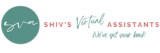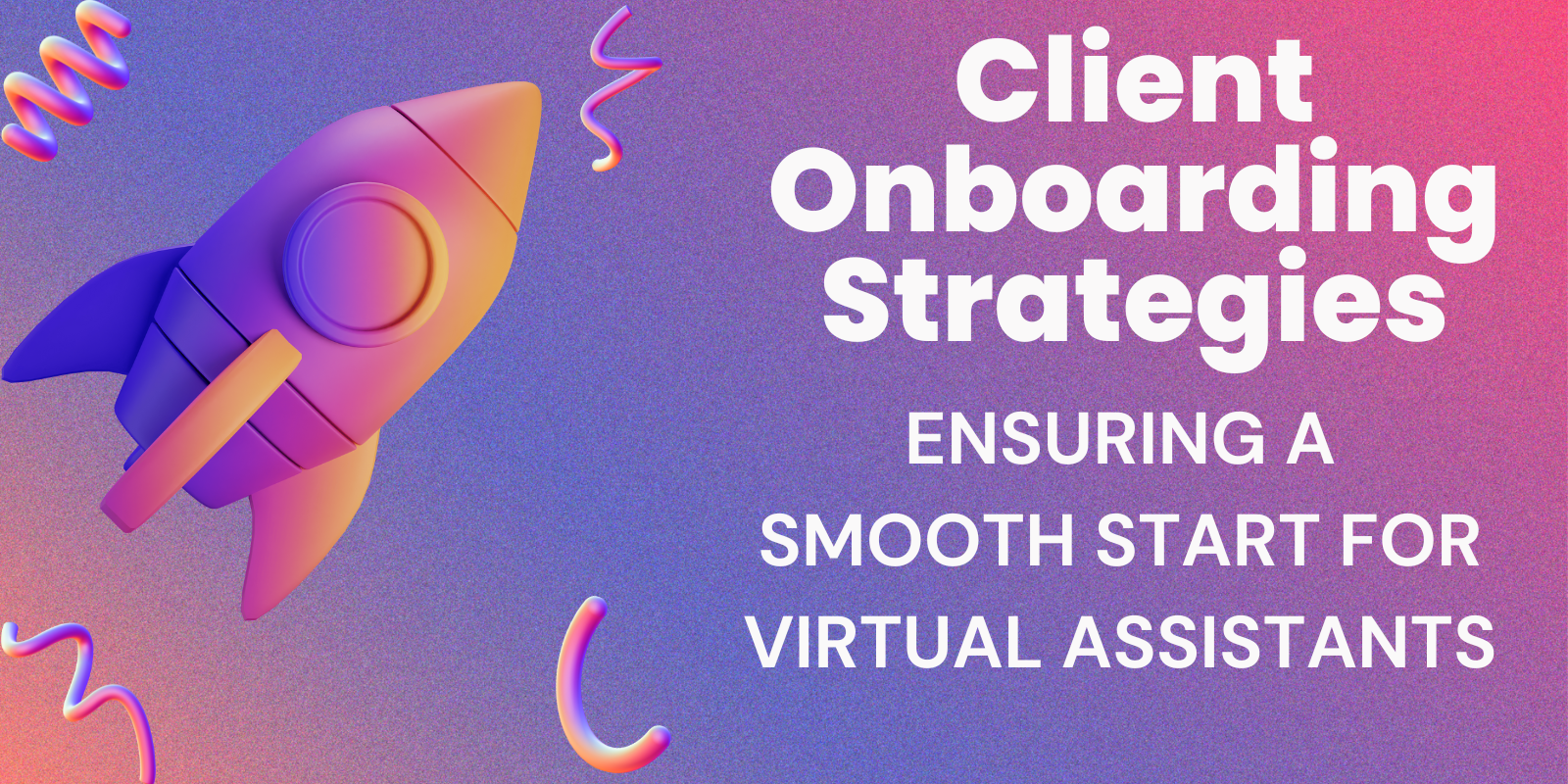Introduction
Client onboarding is a crucial step in establishing a productive and long-lasting working relationship. For virtual assistants, a well-structured onboarding process sets the tone for future interactions, ensuring that both parties are aligned on expectations, goals, and communication protocols. Effective onboarding helps to build trust, reduces the likelihood of misunderstandings, and creates a foundation for efficient and successful collaboration.
Specific Challenges and Benefits for Virtual Assistants
Virtual assistants often face unique challenges during the onboarding process due to the remote nature of their work. These challenges can include:
- Lack of Face-to-Face Interaction
- Communication Barriers
- Technical Setups
Despite these challenges, virtual assistants can reap significant benefits from a well-executed onboarding process:
- Clear Understanding of Client Expectations
- Streamlined Workflow
- Increased Client Satisfaction
By focusing on a comprehensive onboarding strategy, virtual assistants can overcome initial hurdles and lay the groundwork for successful, ongoing collaborations with their clients.
Pre-Onboarding Preparation
1. Pre-Onboarding Preparation
a. Define Your Services and Terms
- Clearly outline your services: Before engaging with any client, it’s essential to have a detailed list of the services you offer. This not only helps in setting clear boundaries but also prevents scope creep. When clients know exactly what services are available, it reduces misunderstandings and ensures everyone is on the same page from the start. For instance, if you offer administrative support, social media management, and email marketing, specify what each service entails, the tools you use, and the extent of your involvement.
- Set expectations and terms of service: Draft a comprehensive terms of service document. This should include payment terms (e.g., hourly rates, retainer fees, payment schedules), communication expectations (preferred communication channels, response times), and work hours (availability, time zones). Clearly stated terms help manage client expectations and protect both parties from potential disputes.
b. Prepare Necessary Documents
- Contracts, NDAs, and other legal documents: Having all necessary legal documents ready to go is crucial for a smooth onboarding process. This includes service agreements that outline the scope of work, deliverables, and terms of payment. Non-disclosure agreements (NDAs) are essential to protect confidential information shared during the collaboration. Make sure these documents are professional and legally sound, possibly by consulting with a legal expert.
- Welcome packets with essential information: Create a welcome packet for new clients. This packet should include an introduction to your services, a summary of your processes, and any other pertinent information that will help the client understand how you work. This might also include a short bio about you, contact information, an FAQ section, and any relevant case studies or testimonials. The welcome packet serves as a helpful resource for clients to refer to throughout your working relationship.
c. Develop a Standardized Onboarding Process
- Create a checklist or roadmap: Develop a step-by-step guide for onboarding new clients. This ensures consistency and thoroughness. Your checklist might include steps such as sending a welcome email, scheduling an initial meeting, sending and signing contracts, setting up communication channels, and sharing necessary tools and access.
- Use project management tools for tracking: Utilize project management tools like Trello, Asana, or ClickUp to track onboarding tasks and progress. These tools help keep everything organized and ensure that no step is missed. You can create a template for the onboarding process that can be duplicated for each new client, allowing for a streamlined and efficient onboarding experience.
2. Initial Contact and Communication
a. Introduction Call/Meeting
- Importance of the first meeting: The initial meeting sets the tone for your professional relationship. It’s an opportunity to make a positive first impression and establish rapport. Prepare thoroughly for this meeting to ensure it runs smoothly and addresses the client’s immediate concerns.
- Key points to cover: During the introduction call or meeting, discuss the client’s goals, expectations, and any immediate tasks. Ask open-ended questions to understand their needs better and provide insights into how you can help them achieve their objectives. It’s also essential to clarify your working style, availability, and preferred communication methods during this meeting.
b. Detailed Questionnaire
- Collecting essential information about the client: A detailed questionnaire helps you gather all the necessary information about the client’s business, preferences, and specific requirements. This could include their target audience, preferred tools, key performance indicators (KPIs), and any other relevant details.
- Understanding client needs and preferences: Use the information gathered from the questionnaire to tailor your services and communication style to better suit the client. This personalized approach can significantly enhance client satisfaction and set the stage for a successful working relationship.
3. Setting Up Tools and Access
a. Communication Tools
- Email, messaging apps, video conferencing software: Establish which tools will be used for communication and set them up. Ensure both parties are comfortable using these tools. Popular options include Slack for instant messaging, Zoom for video conferencing, and email for formal communications.
- Establishing preferred communication methods and frequency: Agree on how often and through which channels you will communicate. This could be daily check-ins via Slack, weekly video calls, or bi-weekly email updates. Setting these expectations early helps in maintaining consistent and effective communication.
b. Project Management Tools
- Introducing project management platforms: Choose a project management platform that suits both you and the client. These platforms help in organizing tasks, setting deadlines, and tracking progress. Provide the client with access to the relevant boards or projects so they can stay updated on the progress.
- Training the client on how to use these tools if necessary: If the client is unfamiliar with the chosen tools, provide a brief tutorial or guide. This could be a video walkthrough or a step-by-step document that helps them navigate and utilize the platform effectively.
c. Access and Permissions
- Ensuring secure access to necessary accounts and documents: Set up and test access to shared resources, ensuring all necessary permissions are granted. This could include access to email accounts, social media profiles, cloud storage, and other relevant tools.
- Setting up shared folders, cloud storage, etc.: Create a shared workspace for easy collaboration and document sharing. Platforms like Google Drive or Dropbox are excellent for this purpose. Ensure that all necessary folders and files are organized and easily accessible.
4. Initial Tasks and Responsibilities
a. Start with Simple Tasks
- Building trust and understanding workflow: Begin with straightforward tasks to establish a working rhythm and build mutual trust. Simple tasks allow you to demonstrate your capabilities and familiarize yourself with the client’s expectations and working style.
- Gradually increasing task complexity: Once a rapport is built and the client is comfortable with your work, gradually take on more complex tasks. This step-by-step approach helps in building confidence and ensures a smooth workflow.
b. Clear Instructions and Deadlines
- Providing detailed task descriptions: Ensure that each task is well-defined with clear instructions. This includes the expected outcome, necessary resources, and any specific guidelines or preferences the client might have.
- Setting realistic deadlines and milestones: Set achievable deadlines to manage expectations and ensure timely delivery. Use project management tools to track progress and set milestones to keep the client informed about the status of the tasks.
5. Regular Check-Ins and Feedback
a. Scheduled Meetings
- Weekly or bi-weekly check-ins: Regular meetings help keep both parties aligned and address any issues promptly. These check-ins provide an opportunity to review progress, discuss upcoming tasks, and make any necessary adjustments.
- Reviewing progress and addressing concerns: Use these meetings to review the work done, discuss any challenges faced, and plan for the upcoming tasks. Addressing concerns promptly helps in maintaining a positive and productive working relationship.
b. Open Feedback Channels
- Encouraging honest feedback from the client: Foster an environment where the client feels comfortable providing constructive feedback. This can be achieved by regularly asking for their input and being receptive to their suggestions.
- Adapting and improving based on feedback: Use the feedback to continuously improve your service delivery. Implement changes and adjustments based on the client’s suggestions to enhance their experience and satisfaction.
6. Continuous Improvement and Training
a. Ongoing Education
- Keeping up with industry trends and tools: Stay updated with the latest trends and tools in your field to provide the best service. This could include attending webinars, taking online courses, or reading industry-related articles.
- Offering training sessions or resources to the client: Share useful resources or training with the client to help them get the most out of your services. This could include guides on using specific tools or tips on improving their workflow.
b. Performance Reviews
- Regularly evaluating your performance: Periodically review your performance to identify areas for improvement. This could be done through self-assessment or by seeking feedback from the client.
- Making adjustments to improve efficiency and satisfaction: Implement changes based on your evaluations and client feedback to enhance your service. Continuous improvement helps in maintaining high standards and ensuring client satisfaction.
Initial Contact and Communication
a. Introduction Call/Meeting
- Importance of the first meeting: The initial meeting is a crucial step in the client onboarding process. It sets the tone for your professional relationship and is an opportunity to make a positive first impression. This meeting allows both parties to get to know each other, establish rapport, and start building a foundation of trust. By preparing thoroughly and approaching the meeting with a friendly yet professional demeanor, you can demonstrate your commitment to the client’s success and your capability as a virtual assistant.
- Key points to cover: During the introduction call or meeting, make sure to discuss the following:
- Client’s goals: Understand the client’s overall objectives and what they hope to achieve by working with you. This could include specific projects, long-term business goals, or particular areas where they need support.
- Expectations: Clarify what the client expects from you in terms of deliverables, timelines, and communication. Setting clear expectations from the beginning helps prevent misunderstandings and ensures a smoother collaboration.
- Preferred communication methods: Determine how the client prefers to communicate (e.g., email, phone, messaging apps) and the frequency of communication. This helps in establishing a consistent and effective communication routine.
- Immediate tasks: Identify any urgent tasks that need immediate attention. Addressing these early on can help alleviate any immediate pressure the client may be feeling and demonstrate your ability to handle their needs promptly.
b. Detailed Questionnaire
- Collecting essential information about the client: A detailed questionnaire is an effective tool to gather all necessary information about the client’s business, preferences, and specific requirements. The questionnaire should include questions about:
- Business details: Company name, industry, size, and any relevant background information.
- Target audience: Information about the client’s ideal customers or clients, including demographics, preferences, and pain points.
- Current challenges: Areas where the client is facing difficulties or requires additional support.
- Preferred tools and platforms: Any specific software or tools the client uses or prefers for project management, communication, and other tasks.
- Work style and preferences: Insights into how the client likes to work, their preferred working hours, and any specific preferences they have for task management and reporting.
- Understanding client needs and preferences: Use the information gathered from the questionnaire to tailor your services and communication style to better suit the client. This personalized approach can significantly enhance client satisfaction and set the stage for a successful working relationship. For example, if a client prefers regular updates through a specific project management tool, make sure to integrate that tool into your workflow. If the client has specific deadlines or milestones, incorporate those into your planning and execution to ensure you meet their expectations. By aligning your approach with the client’s needs and preferences, you demonstrate your commitment to their success and build a strong foundation for ongoing collaboration.
Setting Up Tools and Access
a. Communication Tools
- Email, messaging apps, video conferencing software: Establish which tools will be used for communication and set them up. Ensure both parties are comfortable using these tools. Popular options include Slack for instant messaging, Zoom for video conferencing, and email for formal communications. These tools facilitate different types of communication – quick, real-time conversations, face-to-face meetings, and more formal exchanges of information.
- Establishing preferred communication methods and frequency: Agree on how often and through which channels you will communicate. This could be daily check-ins via Slack, weekly video calls, or bi-weekly email updates. Setting these expectations early helps in maintaining consistent and effective communication. For instance, daily check-ins can help keep everyone on the same page regarding progress on tasks, while weekly video calls provide an opportunity to discuss broader issues and goals.
b. Project Management Tools
- Introducing platforms like Trello, Asana, or ClickUp: Choose a project management platform that suits both you and the client. These platforms facilitate organization, deadline setting, and progress tracking. Provide the client with access to the relevant boards or projects so they can stay updated on the progress. For example, Trello is great for visual task management with its card system, Asana offers comprehensive project tracking features, and ClickUp combines various project management functionalities into one platform.
- Training the client on how to use these tools if necessary: If the client is unfamiliar with the chosen tools, provide a brief tutorial or guide. This could be a video walkthrough or a step-by-step document that helps them navigate and utilize the platform effectively. Ensuring that the client understands how to use these tools will make collaboration smoother and more efficient.
c. Access and Permissions
- Ensuring secure access to necessary accounts and documents: Set up and test access to shared resources, ensuring all necessary permissions are granted. This could include access to email accounts, social media profiles, cloud storage, and other relevant tools. Security is paramount, so make sure to use strong, unique passwords and enable two-factor authentication where possible to protect sensitive information.
- Setting up shared folders, cloud storage, etc.: Create a shared workspace for easy collaboration and document sharing. Platforms like Google Drive or Dropbox are excellent for this purpose. Ensure that all necessary folders and files are organized and easily accessible. Clear organization within these folders can save time and reduce confusion, making it easier to find and share important documents. For example, you can create separate folders for different projects, categorize files by type or date, and use naming conventions that make sense for both you and the client.
Initial Tasks and Responsibilities
a. Start with Simple Tasks
- Building trust and understanding workflow: Begin with straightforward tasks to establish a working rhythm and build mutual trust. Simple tasks are easier to manage and complete, which helps in demonstrating your competency and reliability. For instance, start with tasks like managing email inboxes, scheduling social media posts, or organizing documents. Successfully completing these initial tasks reassures the client of your capabilities and allows you to understand their workflow, preferences, and communication style better.
- Gradually increasing task complexity: Once a rapport is built and the client is confident in your abilities, you can gradually take on more complex tasks. This step-by-step approach ensures that you and the client are comfortable with the workload and the level of responsibility. For example, after handling basic administrative tasks, you might move on to more involved projects like creating marketing strategies, conducting research, or managing larger projects. This gradual increase in task complexity helps in maintaining a steady and manageable workload while allowing you to showcase your full range of skills.
b. Clear Instructions and Deadlines
- Providing detailed task descriptions: Ensure that each task is well-defined with clear instructions. Detailed descriptions help in avoiding misunderstandings and ensure that the tasks are completed to the client’s satisfaction. When assigning tasks, include specifics such as the expected outcome, required resources, and any relevant guidelines or preferences. For example, if you are tasked with creating a report, specify the format, length, key points to cover, and any data sources to use. Clear instructions help streamline the work process and improve the quality of deliverables.
- Setting realistic deadlines and milestones: Set achievable deadlines to manage expectations and ensure timely delivery. Discuss with the client to agree on deadlines that are reasonable and considerate of both parties’ schedules. Using project management tools, you can create a timeline with milestones for larger projects, breaking them down into smaller, more manageable tasks. For example, if working on a monthly marketing campaign, set milestones for planning, content creation, review, and final execution. This structured approach ensures that the project progresses smoothly and meets the client’s timeline expectations.
Regular Check-Ins and Feedback
a. Scheduled Meetings
- Weekly or bi-weekly check-ins: Regular meetings are essential for maintaining alignment and ensuring that both parties are on the same page. These check-ins can be weekly or bi-weekly, depending on the client’s needs and the complexity of the projects. Regular meetings provide a structured opportunity to discuss ongoing tasks, upcoming deadlines, and any new developments. They help in addressing issues promptly before they escalate into bigger problems. For instance, you can set a fixed time each week for a brief video call or phone conversation to review the status of current projects and make any necessary adjustments.
- Reviewing progress and addressing concerns: During these check-ins, review the progress of tasks and projects. Discuss what has been accomplished, what is currently in progress, and what needs attention in the coming days or weeks. This is also a time to address any concerns or obstacles that might be hindering progress. Encourage open communication, and be proactive in offering solutions to any challenges the client might be facing. For example, if a task is falling behind schedule, discuss the reasons and collaboratively find ways to get back on track. Regularly reviewing progress helps in ensuring that the client’s goals are being met and that the workflow remains efficient.
b. Open Feedback Channels
- Encouraging honest feedback from the client: Creating an environment where the client feels comfortable providing honest feedback is crucial for continuous improvement. Encourage the client to share their thoughts on what is working well and what could be improved. This can be done during regular check-ins or through more formal channels such as feedback forms or surveys. Let the client know that their feedback is valued and that it helps in enhancing the quality of service. For example, you might say, “I appreciate your input on how things are going. Is there anything you feel we could do differently or better?”
- Adapting and improving based on feedback: Use the feedback received to make necessary adjustments and improvements to your services. Whether it’s changing the way certain tasks are handled, adjusting communication methods, or implementing new tools, being receptive to feedback shows that you are committed to providing the best possible service. Take the feedback seriously, analyze it, and implement changes where appropriate. For example, if a client suggests that they would prefer more frequent updates on project status, adjust your communication plan to include additional check-ins or updates. Continuously improving based on client feedback not only enhances service delivery but also strengthens the client relationship by demonstrating your dedication to meeting their needs.
Continuous Improvement And Training
a. Ongoing Education
- Keeping up with industry trends and tools: To provide the best possible service to your clients, it’s essential to stay updated with the latest trends, tools, and best practices in your field. This means regularly reading industry blogs, attending webinars, participating in relevant online courses, and networking with other professionals. By continuously expanding your knowledge and skill set, you can offer your clients innovative solutions and stay ahead of the competition. For instance, if there’s a new project management tool that could streamline workflows, learning how to use it and implementing it for your clients could significantly enhance efficiency.
- Offering training sessions or resources to the client: As you stay updated, share useful resources or training sessions with your clients. This not only helps them get the most out of your services but also positions you as a knowledgeable and proactive partner. For example, if you discover a new social media strategy that could benefit your client’s marketing efforts, offer to provide a brief training session or create a resource guide to help them understand and implement the strategy. This approach not only adds value to your service but also strengthens your client relationship by showing your investment in their success.
b. Performance Reviews
- Regularly evaluating your performance: Periodically reviewing your performance is crucial for identifying areas for improvement. This could involve self-assessment, client feedback, and performance metrics. Regular evaluations help in understanding what’s working well and what needs adjustment. For instance, you might review the timeliness of task completion, the quality of deliverables, and client satisfaction levels. Tools like feedback forms, performance analytics, and client surveys can provide valuable insights.
- Making adjustments to improve efficiency and satisfaction: Based on your evaluations, make necessary adjustments to enhance your service. This could involve refining your processes, adopting new tools, or improving communication strategies. For example, if you find that certain tasks are consistently delayed due to inefficient processes, consider streamlining those processes or using automation tools to save time. Similarly, if client feedback indicates a preference for more frequent updates, adjust your communication plan to include regular progress reports. By continuously refining your approach, you can improve efficiency, increase client satisfaction, and ensure long-term success.
Conclusion
A well-structured onboarding process is vital for building a strong, productive relationship with your clients. By following these strategies, virtual assistants can ensure a smooth start, foster trust, and set the stage for long-term success. Remember, a solid onboarding process not only benefits your clients but also enhances your efficiency and job satisfaction.